This post is sponsored by Basic Invite. I did receive samples and compensation to facilitate this post. All opinions expressed are my own.
Spring is here! This means that graduation season is officially upon us. Parents, I’m sure talks of graduation announcements, party invitations, and thank you cards have already started at the dinner table.
Graduation stationery was a huge deal when I was high school and is an even bigger deal today. I remember wanting to have customized
photo graduation cards for my graduation announcements and customized
graduation thank you cards for my high school graduation. The only problem was that it was too expensive to hire a graphic designer to design the announcements and matching thank you cards I really wanted.
And the company my school partnered with only had offered two options when it came to graduation announcements with photos. My choices were silver foil lettering or standard black lettering. There were slits where they would attach your cap and gown photo. That’s right, we couldn’t even choose the photo that went inside our announcements. By default, we had to use our cap and gown picture unless you just wanted to have to manually remove the cap and gown photos, print out new photos and then insert them into the announcements yourself.
Likewise, the wording for my graduation announcement couldn’t be customized and instead of being able to have my name printed on the actual announcement, we were given nameplates that, you guessed it, we had to manually insert using the pre-cut slits. And the only customization option for the thank you cards was how your name was spelled along the front of the card. You could either go with your full name (middle name included), just your first and last names, or your first name followed by your nickname and your last name.
What Makes Basic Invite So Great
So I recently had the opportunity to try out Basic Invite for myself when I got to create a custom graduation invitation and graduation thank you card. I know, Moo and JJ are nowhere near preparing to graduate from high school, but like I said before, times have come a long way. Graduations and graduation stationery aren’t just for high schoolers (and college students) anymore. When Moo was in public school, she had a graduation ceremony at the end of every school year and I let her send out her own version of a graduation announcement to family and friends so that they’d know she had been promoted to the next grade.

Now that she’s joined me and her brother in homeschool, I want to continue the tradition of sending out a graduation announcement/party invitation. They might not be heading to college, but they still deserve to be celebrated for all of the hard work they’re put in this year. So here are just a few things that I fell in love with about Basic Invite. Their name may be Basic Invite, but trust me there’s nothing basic about this company!
Free Custom Colors
With over 180 available color options, the sky really is the limit when it comes to creating beautiful custom stationery with Basic Invite. And the best part is that it’s FREE!! Yep, they don’t charge you extra if you want to go behind the standard black lettering. Also, the custom coloring doesn’t stop at lettering either.
If your
photo graduation cards have a border, you can customize the color of the border. If it has a clipart, you can change the color of the clipart. Having the ability to mix and match so many colors allows you to truly make your announcements, invitations, and thank you cards one-of-a-kind.
Basic Invite also offers over 40 different color options for their envelopes as well. So you can ditch the traditional white envelope if you want to go for something a bit more daring. Their envelopes are peel and seal. No wet sponges or dipping your fingertip in water required to activate the glue. Just peel, seal, and done!
Foil Options
There’s no denying that adding foil to anything adds a touch of glamour and elegance. Basic Invite gives you the option to choose between flat foil or raised foil. You can also choose between three foil colors – gold, silver, and rose gold.
Address Capturing
Don’t feel like hand addressing your
graduation party thank you cards or your graduation announcements/invitations? No problem! Basic Invite will address them for you. Don’t have Aunt Cici’s address. No problem! Basic Invite’s address capturing services will give you a link that you can share with your family and friends on any social media site that will allow them to enter in their address. It saves to your Basic Invite address book and when you’re ready to finalize your order you can select what should be addressed to who.
Lots of Different Design Style Options
I’ve already told you guys about the amazing color options they offer. In addition, Basic Invite offers a variety of different design styles and themes when it comes to their stationery. Photo graduation cards aren’t everyone’s cup of tea. This is exactly why they offer different designs that don’t incorporate photos as well like the invitation above. But if photos are your thing, you still have a great variety of different designs to choose from as well.
Easy To Use Interface
Basic Invite’s interface is very user-friendly. You simply select your design and from there it’s all a matter of clicking on the placeholders and customizing the text and colors to your preferences. It’s really super easy. You don’t have to know any code or be a graphic designer. Remember, they took care of all the hard work for you already! But should you get lost, there’s a handy chat bubble down in the right-hand corner that you can click on and talk to a live customer service representative for help.
How To Create Beautiful Custom Graduation Cards
So now that I’ve told you what makes Basic Invite so amazing, I want to walk you through the steps I took to create photo graduation card I made for the kids. Let’s get started, folks! I promise it’s going to be easy-peasy.
Step 1: Choose Your Design
As I’ve mentioned before, you have a lot of design styles to choose from. So the first thing you want to do is choose the style and theme that best fits your child or yourself (if you’re making this for you). If you get too overwhelmed by the variety, narrow down your options by collection, theme, and size. I chose to go with the
Moving Memories Graduation Invitation because it gave off a fun vibe.
Step 2: Customize Your Text
I personally like to customize all of my text before I start experimenting with the color palette. Simply click on one of the text box options under where it says Edit Your Text. A text box widget will pop up. From there you can insert the actual text you want, change the font size, style, and line size. You can change the alignment as well as what case you would like your font written in. Again it’s all a matter of clicking, typing, and hitting the check mark in the corner of the widget.
Step 3: Choose Your Photo (optional)
Depending on what design you choose, you may or may not be able to skip this step. If you choose one of the photo graduation cards like I did, you will need to click on the Show Editable Photos option under Edit Your Photos. Find the photo you want to include on your invitation or announcement and upload it. You can also import photos from your Flickr or SmugMug accounts.
Once your photo is uploaded, you want to click on the photo and then you will see the options to change your photo to Black & White or Light Sepia. You’ll also have the option to Drag Position, Reset Color or Hide Photo. Once you’ve edited your photo to your liking, click Done and your photo will automatically be inserted into your invitation.
Step 4: Select Your Colors
Once I have my photo and text edited to my liking, I like to go back and select my colors. For me customizing my colors after I’ve selected my photo is easier. If I customize my colors first, I find that it’s harder to choose a photo. It’s much easier to choose a photo and then pick colors that complement that photo.
Step 5: Choose Your Options
Once you have your invitation looking how you want and like it, you can finalize your extra options under Options. You’ll be able to choose your foil type if you added foil to your invitation, select your paper grade, select the shape of your cardstock as well as the quantity you want. Click Next to move to customize the back of your invitation.
Step 6: Customize The Back Of Your Invitation
Now that we’ve taken care of the front of our invitation, it’s time to move on to the back. There are a variety of different layouts you can choose for the back of your invitation. You simply go about customizing the same way you did the front and then click Next.
Step 7: Choose Your Addressing Options
This is the point where you get to choose where or not you want your invitations addressed by Basic Invite or not. I would definitely recommend taking advantage of the Free guest and return addresses option unless you just like handwriting your addresses yourself. You can also pick your envelope color. Click Next once you’re ready to finish customizing your envelope.
Step 8: Customize Your Envelope
Now it’s time to customize the inside of your envelope. You can leave it plain or liven things up by adding a pattern or contrasting solid color.
Step 9: Review & Submit Your Order
Before submitting your order, do make sure that you review your invitation for any misspelled words and other errors. If everything is correct, submit your order and keep your eye out for the mailman!
There you have it! In less than 10 steps, you can create gorgeous graduation announcements, invitations, and/or thank you cards. No coding and no graphic designer needed. Also, you have any business or wedding stationery needs, Basic Invite also offers business cards, letterhead, wedding invitations and more. So there’s something for pretty any occasion.
And right now Basic Invite is currently offering 15% off all orders for customers who use coupon code:
15FF51.
















Ayanna
March 27, 2018 at 5:50 PMThese cards look awesome! I love that you can get everything done online, customize them how you want, and they still are great quality.
candy
March 27, 2018 at 8:07 PMGraduation is fast approaching. This looks wonderful and easy enough to do. Love all the color choices and different ways to make it personal.
Amanda Kanashiro
March 28, 2018 at 12:36 AMThis is awesome! I will be looking into this…I don't need graduation cards, but I'm hoping they have other invitations I can use.
Cristina - Memories of the Pacific
March 28, 2018 at 8:22 AMThis is such a wonderful idea! I love the first design, the font and the frame are so pretty :)http://www.memoriesofthepacific.com/
Unknown
March 28, 2018 at 3:57 PMThese are absolutely beautiful! I'll have to get some.
Angela Amores
March 30, 2018 at 2:36 AMThese are such gorgeous graduation announcements!! I love that you shared a step by step how to. So good!!Angela
Unknown
March 30, 2018 at 2:53 PMThese are so beautiful. I love all the customization options. xoTaylorwww.reeseshardwear.com
Unknown
March 30, 2018 at 3:04 PMThose are seriously beautiful! So much better than when I was graduating. haha
Autumnleaves
March 31, 2018 at 3:08 AMThank you so much for this post! My daughter is graduating and I have been looking for details/information on options.
Unknown
April 2, 2018 at 5:31 PMWe used Basic Invite for my daughter's first birthday, love their stuff!